
Web Store Instructions
2024-01-18
Web Store Instructions
Dear Commanders,
Great news! We are excited to announce that our Web Store is now live after the latest update! Additionally, we have introduced the Astral Coupons payment feature, which is synchronized within the game.
You can now purchase Astral Coupons through the Web Store to facilitate payments for all in-game store packs. In addition, you will receive an extra 5% bonus in Astral Coupons if you purchase Astral Coupons through the Web Store!
Using the store is incredibly simple! Read the following instructions on how to get started.
Web Store Instructions:
1. Enter the Web Store through the link. Web Store: https://www.hero.com/shop/ee
① Enter the server where your game account is located in "Server".
② Enter the in-game UID of your game account in "Character ID".
③ Click "Verify" to verify the account information.
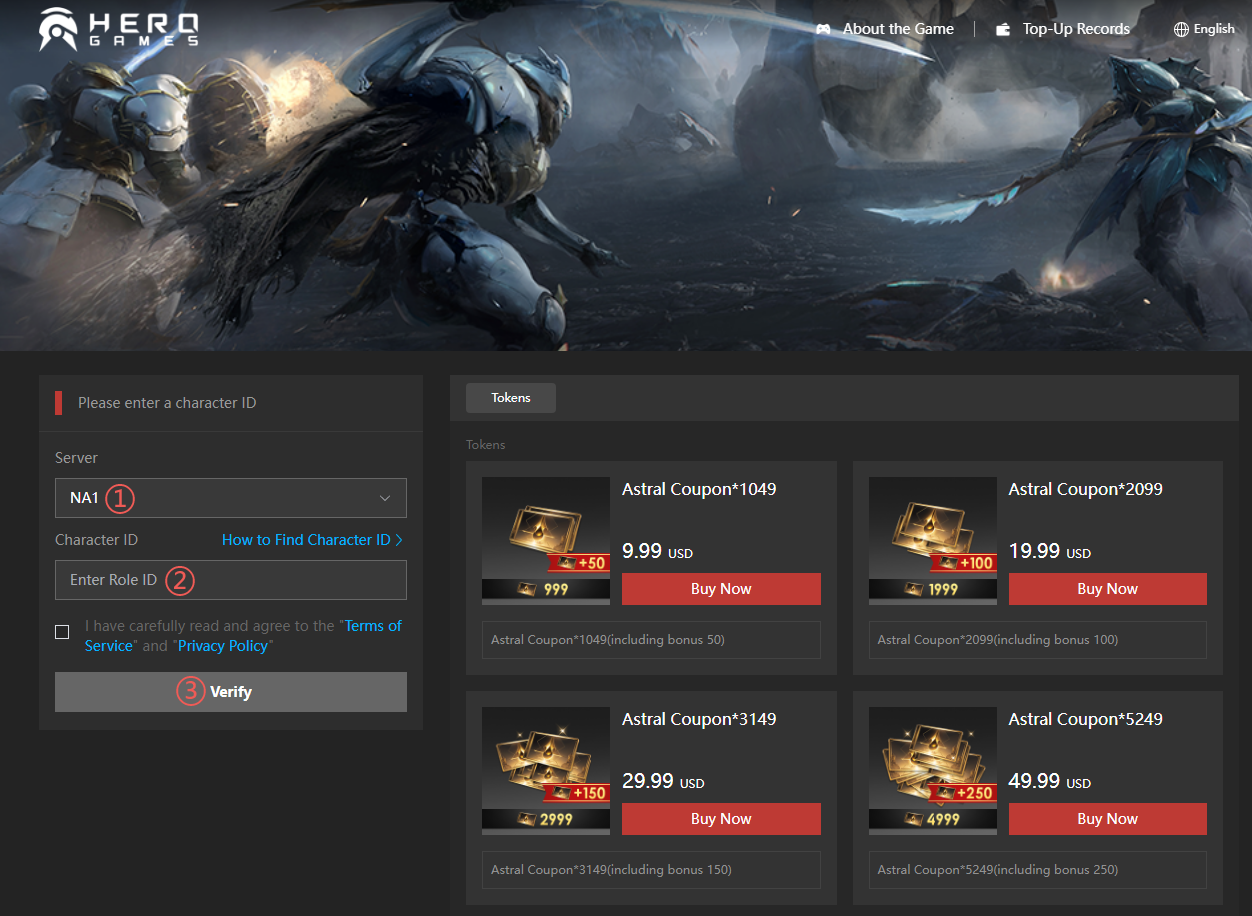
2. After verification, you can see the current game account information on the left side. Please check your account information before purchasing.
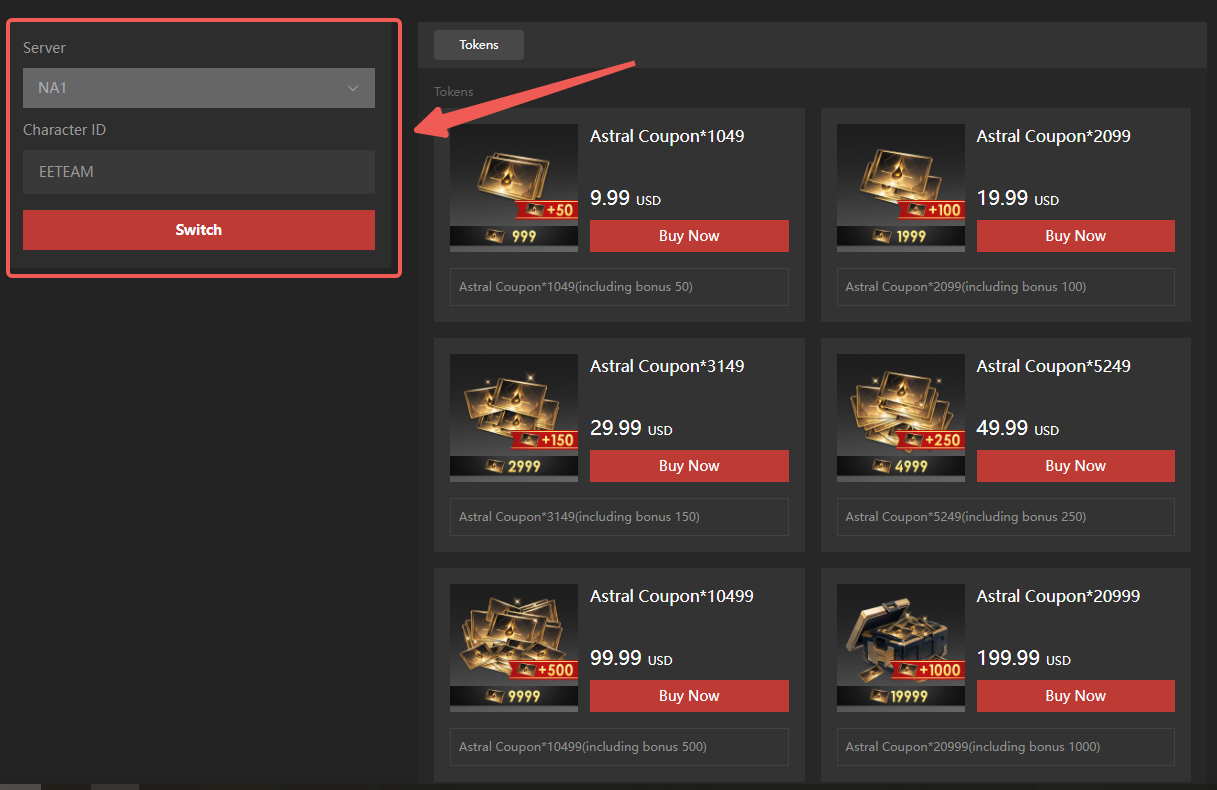 3. Select the pack you want to buy, click "Buy Now" and choose the payment method to purchase.
3. Select the pack you want to buy, click "Buy Now" and choose the payment method to purchase.
Note: The Astral Coupons will be sent directly to the game after a successful purchase.


Astral Coupons Instructions:
1. Select the pack you want to purchase in the in-game Store. After clicking the pack price, the pack details page will pop up. Select the Astral Coupons on the left to buy.
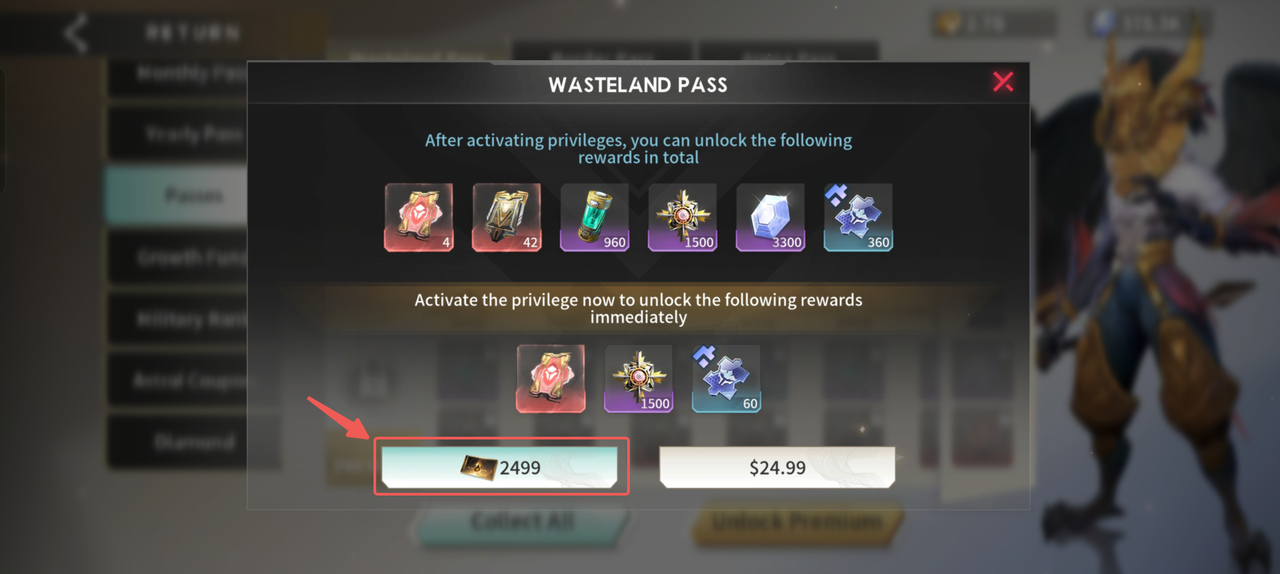 2. In addition to purchasing Astral Coupons in the Web Store, you can also find the "Astral Coupon" in the in-game Store and select the number of Astral Coupons you want to purchase. However, it should be noted that players who purchase Astral Coupons in the Web Store will receive an additional 5% of Astral Coupons.
2. In addition to purchasing Astral Coupons in the Web Store, you can also find the "Astral Coupon" in the in-game Store and select the number of Astral Coupons you want to purchase. However, it should be noted that players who purchase Astral Coupons in the Web Store will receive an additional 5% of Astral Coupons.
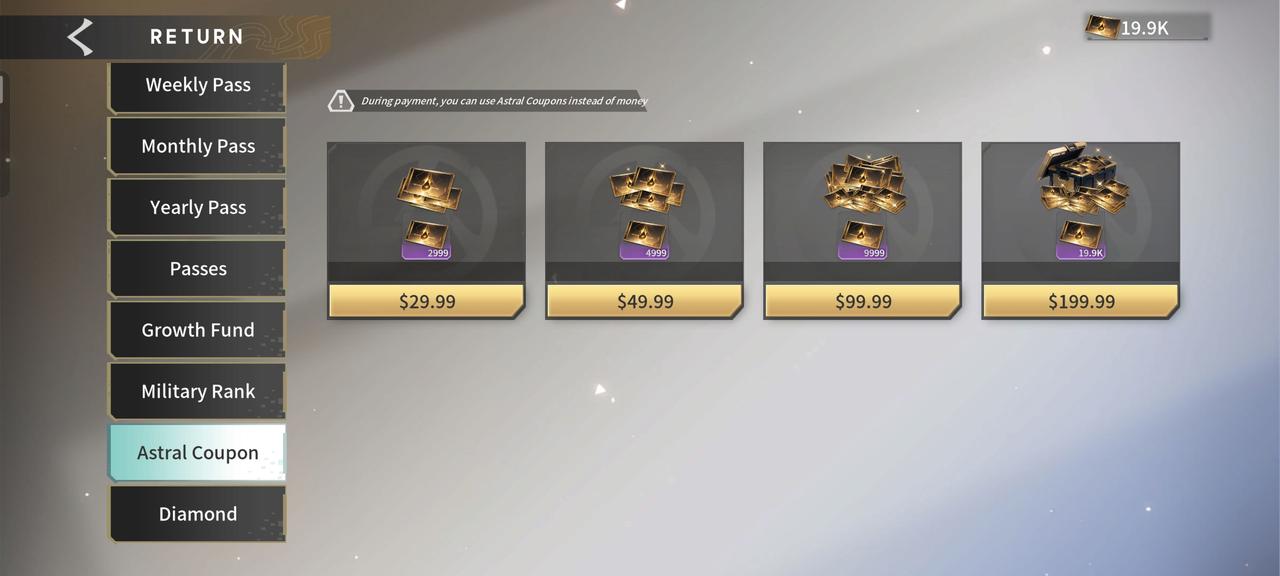
The above is how to use the Web Store and Astral Coupons. If you encounter any problems during use, please contact us in the in-game Help Center and we will help you solve the problem as soon as possible. If you have any suggestions, please contact us and we will consider them seriously. Thank you for your support and understanding.
Happy gaming!
Eternal Evolution Team









